If you're hosting short-term rentals in Nova Scotia, following the rules is straightforward. You must register your property with the province and display your registration number on your Airbnb listing. This applies to all rentals under 28 days, whether it's a spare room or an entire property. Not complying can result in penalties.
Here’s a quick guide:
- Register your property: Submit proof of ownership or lease, property details, and contact info to get your registration number.
- Add your registration number on Airbnb: Use the "Registration/Licence number" field in the "Policies and rules" section of your listing. If you can’t find the field, contact Airbnb support.
- Renew annually: Registration aligns with the fiscal year (April 1–March 31). Don’t miss renewal deadlines.
For extra transparency, include your registration number in your listing description or house manual. If you need help, services like Casa Scotia can manage compliance for you. Following these steps ensures your Airbnb stays legal and hassle-free in Nova Scotia.
Nova Scotia's New STR Regulations: What Hosts Need to Know by September 30th!
Nova Scotia's Short-Term Rental Registration Rules
If you're planning to operate a short-term rental in Nova Scotia, there's an important step you can't skip: registration with the province. This rule applies to everyone, whether you're renting out a single room in your home or managing several properties as part of a larger business.
Which Properties Need to Register
In Nova Scotia, any property offering short-term stays of less than 28 days must be registered. This includes primary residences where only a spare room is rented, secondary homes, and any other accommodations accepting paying guests. The key takeaway? You need your registration number before hosting anyone.
How to Get Your Registration Number
The registration process involves submitting a few essential documents. You'll need to provide proof of ownership or a lease agreement, along with property details and your contact information. Once everything is submitted, you'll receive your registration number, allowing you to legally host guests.
The system follows a specific timeline. The first registration year was from September 30, 2024, to March 31, 2025. After that, registration years align with the fiscal year, running from April 1 to March 31. It's important to renew your registration before the current year ends to stay compliant[1].
Consequences of Not Registering
Skipping registration or failing to renew puts you at risk of penalties and possible legal action. Staying on top of these rules is essential to avoid unnecessary complications and ensure your rental operates smoothly.
Where to Show Your Registration Number on Airbnb
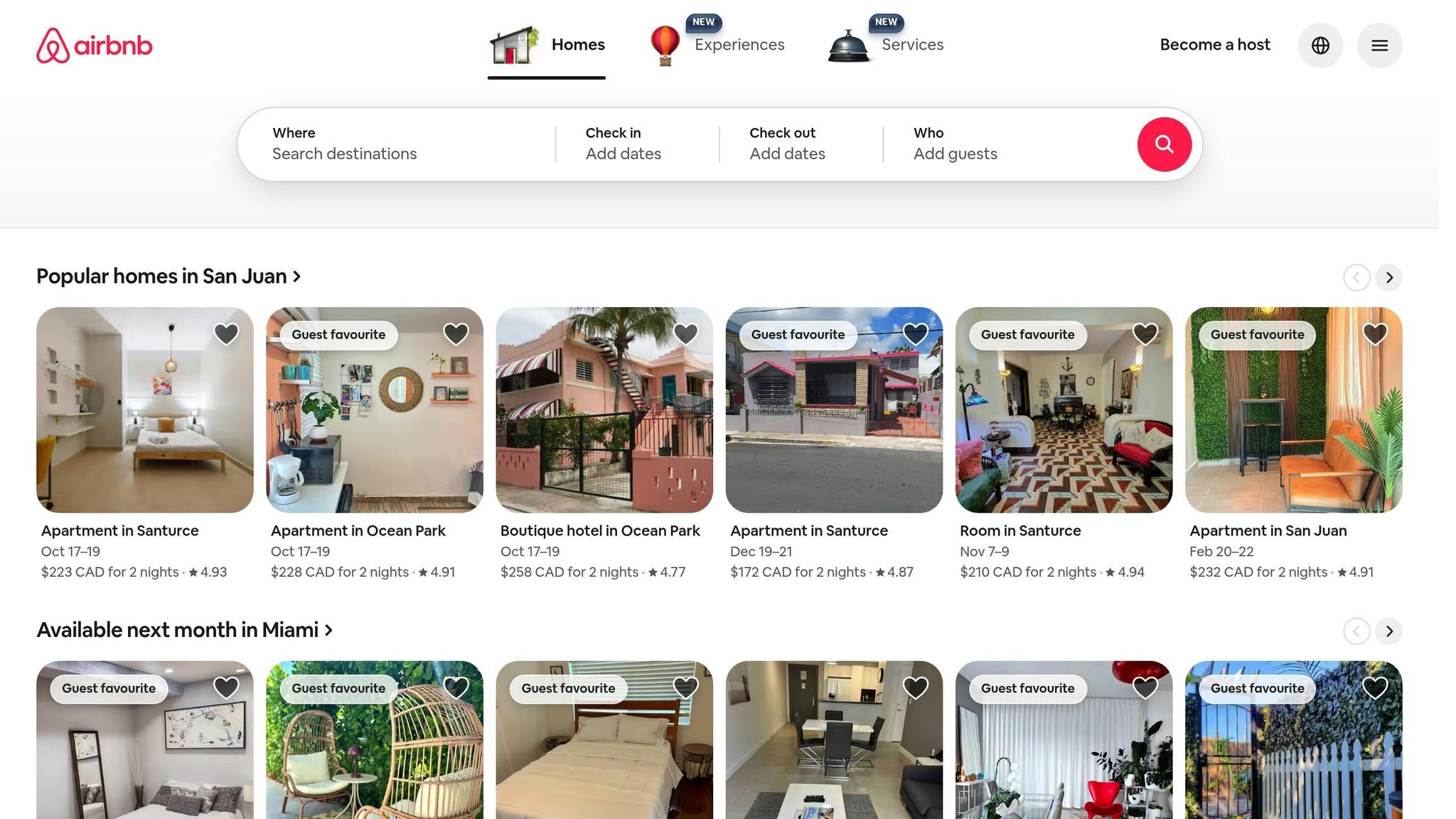
If you're hosting on Airbnb in Nova Scotia, it’s important to display your registration number properly. Airbnb provides a specific field for this purpose, making it straightforward to comply with local laws.
Using Airbnb's Registration Number Field
To add your Nova Scotia registration number, log in to your Airbnb account and navigate to your property under the Listings section. From there, look for the Policies and rules or Local laws section. If you don’t see these options, try checking under Licenses & permits instead.
Once you locate the correct section, enter your registration number in the Registration/Licence number field. If this field isn’t visible on your account, reach out to Airbnb support for assistance in enabling it.
You might notice status indicators such as "Application in progress" or "Exempt" appear, depending on your situation.
Adding the Number to Your Listing Description
Consider including your registration number in your listing description. This provides additional transparency for potential guests and ensures the information is easy to find.
Other Places to Display Your Number
There are other opportunities to display your registration number within your Airbnb account. Stay tuned for details on how to include it in both new and existing listings.
How to Add Your Registration Number to Airbnb
Adding your Nova Scotia registration number to Airbnb is a simple process once you know where to navigate. The steps differ slightly depending on whether you're setting up a brand-new listing or updating an existing one.
Adding Numbers to New Listings
If you're creating a new Airbnb listing in Nova Scotia, you can add your registration number during the setup process.
Start by logging into your Airbnb account. After entering the basic details for your listing, click on your profile icon and go to "Listings". Select the listing you're working on from the list.
Next, look for "Policies and rules" in the menu (it might be on the left side or at the top). From there, head to "Regulations". Depending on Airbnb's interface, this section might also appear as "Local laws" or "Licenses & permits". Once you're in the right place, find the field labelled "Registration number" or "License number" and enter your registration number.
Make sure to save your changes to ensure the information is properly recorded.
Updating Current Listings
For active listings that need a registration number added, the process is similar to setting up a new listing.
Rick6418 shared his experience of initially struggling to find the correct section but confirmed that following the steps to navigate to "Listings" > "Policies and rules" > "Regulations" helped him locate the "Registration number" field for his existing listing [2].
To update your listing, log in, select the listing you want to edit, and go to "Policies and rules". Then, navigate to "Regulations", input your registration number, and save the changes.
Fixing Common Problems
Sometimes, challenges arise when trying to add a registration number, but most issues have straightforward fixes.
The most frequent issue is not being able to find the "Registration number" or "License number" field. If this happens, the field might not be enabled for your area by default. Reach out to Airbnb support and request that they enable the registration/licence field for your Nova Scotia listing.
If you’ve misplaced your registration number, you can retrieve it from the Nova Scotia Short-term Rentals Registry. Use the same email address you used when registering your property to access it.
Another common source of confusion is whether your property even requires registration. Some properties in Nova Scotia are exempt from registration requirements, which can lead to doubts if you expected to need a number. Double-check local regulations or your property’s status to confirm whether registering is necessary.
If these steps don’t resolve the issue, Airbnb’s customer service team can provide further assistance. They can help troubleshoot any account-specific problems that might be blocking access to the registration fields.
Once your registration number is successfully added, your listing will be fully compliant, allowing you to focus on hosting with peace of mind.
sbb-itb-b5e1074
Staying Legal as a Nova Scotia Host
To operate within the law as a host in Nova Scotia, it’s not just about listing your registration number. You’ll need to stay on top of proper documentation and ensure your registration is renewed on time.
Keeping Your Registration Documents
Good record-keeping is key to staying compliant. Keep both digital and physical copies of your registration number and receipt. These records will come in handy if you ever need to prove your compliance or reference your registration details[3][4].
Renewing Your Registration Each Year
Every year, you’re required to renew your registration. This involves confirming your details, reporting any changes, and paying the annual registration tax[1]. Make sure to mark your calendar so you don’t miss the deadline.
Local City and Town Rules
While provincial registration applies across Nova Scotia, individual municipalities might have their own requirements. Double-check the rules in your city or town to ensure you’re fully compliant with any additional regulations.
How Casa Scotia Helps with Legal Requirements
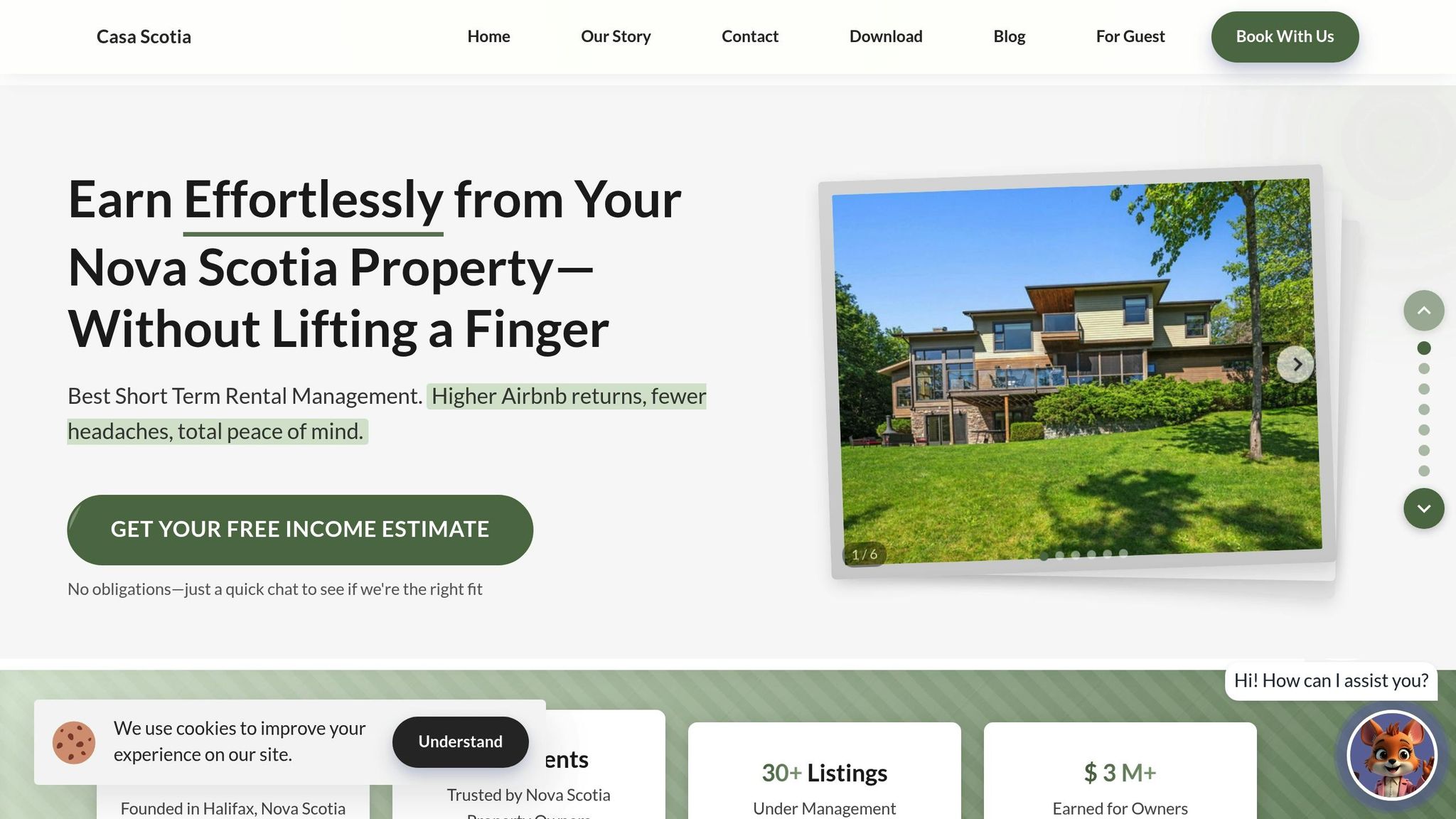
Navigating the legal maze of short-term rental compliance can be daunting. Casa Scotia takes the stress out of the process for Nova Scotia property owners, handling all aspects of compliance. Here’s how they simplify things at every step.
Help with Registration Process
Casa Scotia’s team walks you through the entire registration process, from the initial application to maintaining compliance over time. They help with everything - filling out forms, gathering the right documents, and ensuring everything is done correctly the first time.
They stay completely up to date on Nova Scotia’s registration requirements, so you don’t have to worry about missed deadlines or overlooked details. Whether you’re registering your very first property or adding another rental to your portfolio, Casa Scotia ensures you meet all provincial regulations. Plus, once your property is registered, they keep your listing details updated as needed.
Managing Listing Updates
After securing your registration number, displaying it properly across platforms like Airbnb and Vrbo is essential. Casa Scotia takes care of this for you, keeping your listings accurate and compliant.
Their team monitors your listings to ensure the registration number stays visible and up to date. They also make adjustments as regulations evolve, so you don’t have to worry about falling out of compliance. With Casa Scotia managing these updates, you can focus on other parts of your business without interruption.
Full Compliance Management
Casa Scotia goes beyond just handling registration numbers - they provide complete support to keep your property fully compliant with all legal and operational requirements. Starting in October 2025, their "Compliance Support" service offers ongoing monitoring of regulations to ensure your property stays within the law.
When new rules are introduced or existing ones are revised, Casa Scotia takes care of the necessary adjustments. This proactive approach reduces the risk of penalties and ensures your operations remain compliant. Their seamless oversight means you don’t have to become a short-term rental law expert yourself.
From paperwork to staying on top of evolving standards, Casa Scotia makes sure your Airbnb listings and other short-term rentals meet all legal requirements without the hassle.
Conclusion: Stay Legal for Better Hosting Results
To keep your Airbnb listing in line with the law, make sure to prominently display your registration number. For rentals under 28 days in Nova Scotia, adding your registration number to your Airbnb listing ensures you meet the requirements of the Short-Term Rentals Registration Act (STRRA). You can do this by using Airbnb's registration field, mentioning it in your listing description, or even including it in your house manual. This simple step shows you're committed to following provincial rules.
If navigating the legal process feels overwhelming, Casa Scotia can help. They handle the registration process and ensure your listings stay compliant, so you can focus on boosting your income. Displaying your registration number isn't just about following the law - it's about hosting with confidence and security in Nova Scotia's short-term rental market.
FAQs
What should I do if I can’t find the ‘Registration Number’ field on my Airbnb listing?
If the ‘Registration Number’ field is missing from your Airbnb listing in Nova Scotia, contact Airbnb support to have it activated on your account. This is a crucial step to ensure your listing aligns with local short-term rental rules.
If you’ve lost track of your registration number, don’t worry - you can retrieve it online through the Nova Scotia government website. Simply log in using your registered email. It’s important to keep this number accessible to stay compliant and steer clear of any potential complications.
How can I keep my Airbnb listing in Nova Scotia fully compliant with short-term rental regulations?
To ensure your Airbnb listing aligns with Nova Scotia's short-term rental regulations, it's crucial to keep your registration current. You should also clearly display your registration number where required, such as in the listing title, description, or any designated fields specified by the platform.
Stay on top of any updates to provincial or municipal laws, including zoning regulations, primary residence requirements, or changes to required documentation. Regularly consult official resources to confirm your property complies with all legal standards. Being proactive helps you avoid fines and maintain a positive reputation with your guests.
What happens if I don’t register my short-term rental in Nova Scotia?
Failing to register your short-term rental in Nova Scotia can result in hefty penalties, with fines reaching up to $100,000. Beyond the financial hit, unregistered hosts might also face suspension of their rental privileges and potential legal actions.
By registering your property, you’re not just following the law - you’re also showing guests that you’re a reliable host. Plus, it safeguards your rights as a property owner. Save yourself the trouble and ensure your listing meets all the required regulations.
Related Blog Posts
- Short-Term Rental Regulations in Nova Scotia: Cape Breton Island (Sydney, Baddeck, Inverness)
- Short-Term Rental Regulations in Nova Scotia: Eastern Shore (Sheet Harbour, Guysborough, Sherbrooke)
- Short-Term Rental Regulations in Nova Scotia: Yarmouth & Acadian Shores (Yarmouth, Clare, Digby)
- Is Airbnb Legal in Nova Scotia? Understanding Short‑Term Rental Rules



